
Privacy statement: Your privacy is very important to Us. Our company promises not to disclose your personal information to any external company with out your explicit permission.
86-0769-85624738
In the [File List] interface, press [F1] to create a new teaching file, enter the [Color List] interface, press [F1] New, press the Arabic numeral to select the main rubber head, and select the clamping cylinder (1) or (2). Then press [ENT] to save.

In the [Point List] interface, press [F1] to insert, and then select the type of teaching point (including 1, polyline; 2, isolated point group; 3, line; 4, arc; 5, full circle), move after selection Needle to the position to be selected, press [ENT] to confirm. 
After completing one teaching point, press [F1] to insert the teaching point again, follow the previous steps until the whole picture is drawn, press [ESC] to return to the [Color List] interface, and then press [F2] to edit. Then press [ENT] to enter single step mode to check if there is any omission or error. After confirming that there is no problem, press 2 [ESC] to return to the [File List] interface. Press [F2] to edit in the [File List] interface, press [F2] to edit in the [Color List] interface, press [ENT] to move the needle to the point to be modified, move the point to be modified to the correct position and press (ENT) Save, press [CLR] to delete the extra or wrong graphic, then move the cursor up one space, press [ENT] to confirm whether the needle moves back to the first one of the deleted picture, and then press [F1] to insert. Re-draw, return to the starting point after drawing, press [ENT] single-step test to meet the requirements, repeat the operation, test until the request is reached. Modify local running speed or glue opening time In the [File List] interface, press [F2] to edit. Press [F2] to edit in the [Color List] interface, then move the [up and down arrows" or [ENT] to single-step the points to be modified. Press the [F4] parameter to set the graphic speed and the glue delay setting (* indicates the default parameter). After the setting is completed, press [ENT] to save. Well, today learned here, next goodbye
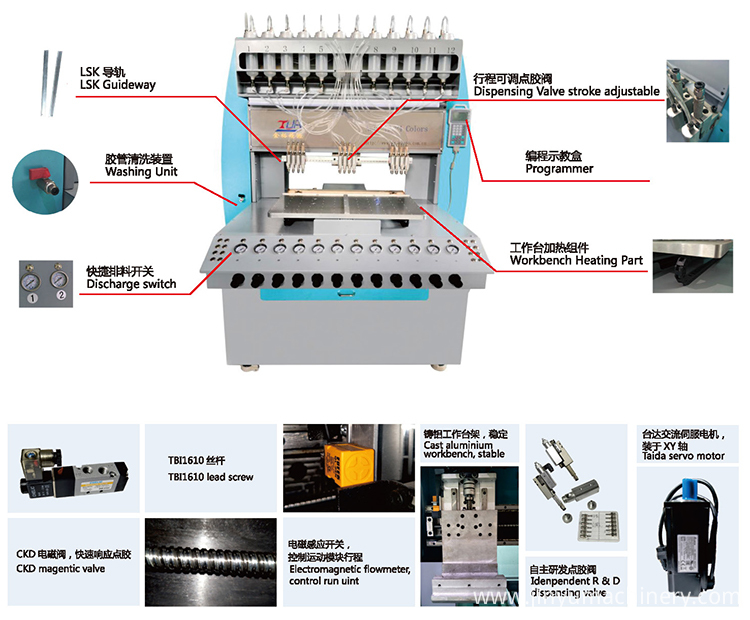

Privacy statement: Your privacy is very important to Us. Our company promises not to disclose your personal information to any external company with out your explicit permission.

Fill in more information so that we can get in touch with you faster
Privacy statement: Your privacy is very important to Us. Our company promises not to disclose your personal information to any external company with out your explicit permission.